Link / Create Account Prompt
Make sure your bettors link and/or create an account before placing a bet so you can track attribution and help them sync their bets.
Overview
Once you've found an 🏷️ Available Market, or a 🔥 Tailable BetSlip, you can use the ➡️ betPlace Context endpoint to generate a context id (cid), which can be appended to the following url structure:
ui.sharpsports.io/place/<cid>
Directing the bettor to this url on the web or a webview on mobile will route them appropriately.
No Linked Account
If the bettor associated with the internalId you pass into the ➡️ betPlace Context endpoint does not have a linked account with the bookAbbr you pass, then they will be prompted to link or create an account before being redirected to the appropriate betslip on that book.
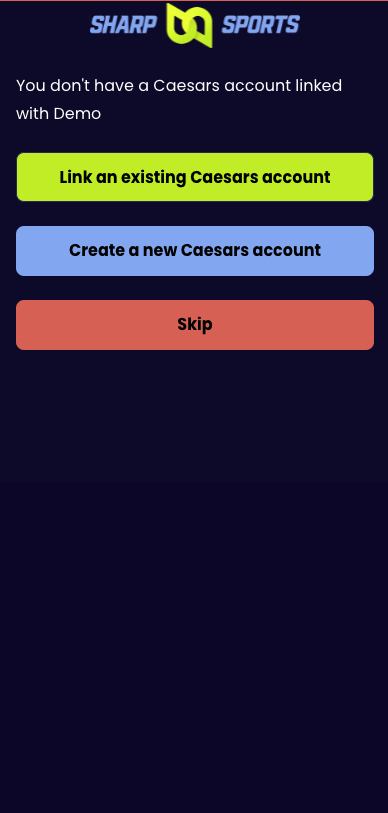
Linked Account
If the bettor associated with the internalId you pass into the ➡️ betPlace Context endpoint does have a linked account on the associated bookAbbr you pass, then they will be taken straight to the appropriate betSlip.
Attribution
If the bettor has a linked account, then you will be able to see if they placed the bet you created a session for, along with the amount on the subsequent refresh.
Updated about 1 month ago